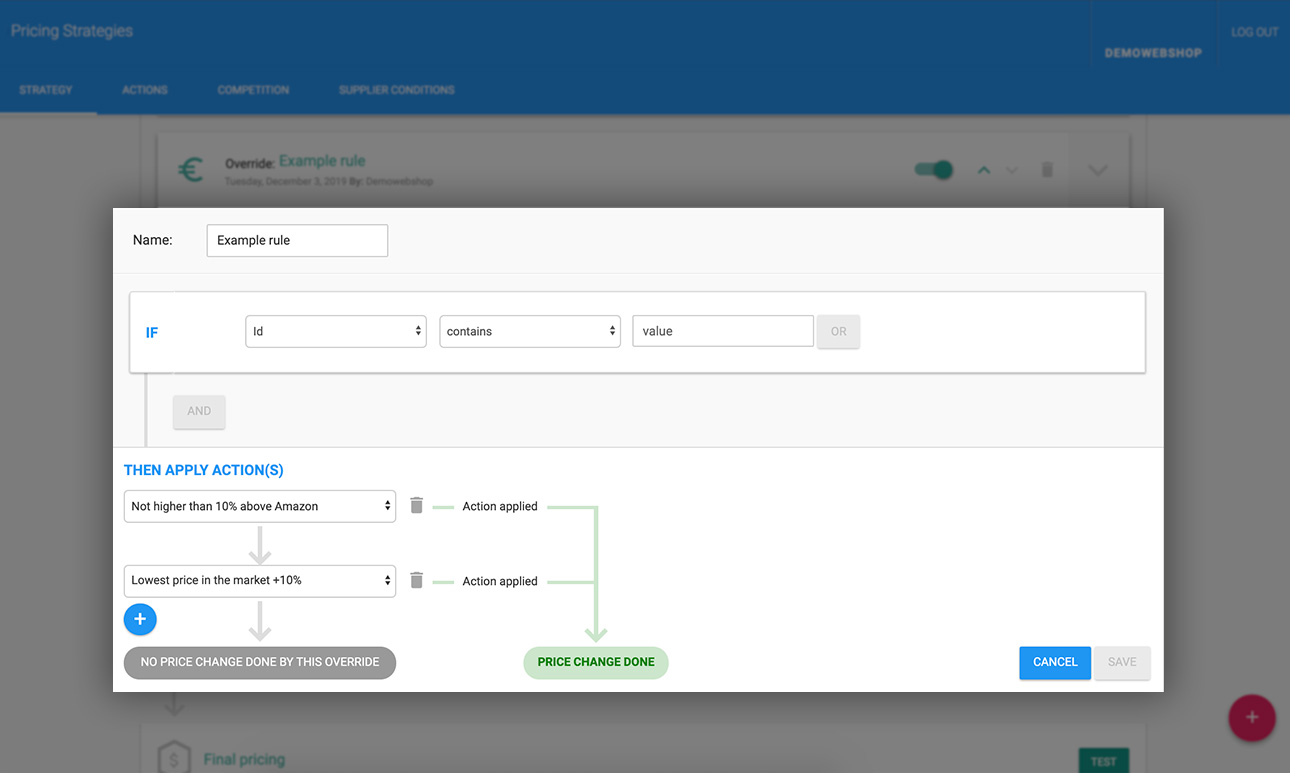Actions are a settings that allow you to tell Omnia what kind of price you want have calculated.
Business rules contain two parts: an IF-statement and an action(s) to be applied.
The action determines the price when the business rule is triggered. You can find the actions tab in the top part of the screen in the Pricing strategy menu.
Click the red plus sign in the bottom right hand corner to add a new action. A new action will appear in the list, and if you click this new action, an accordion will unfold with form fields for you to design your new action.
First, decide on a name for your pricing action and fill in the “name” field, then select which shop this action applies to.
After selecting the shop, choose an action from the list of templates and fill your desired action.
Types of actions
There are two different types of actions in Omnia, hard actions and limit actions.
Limit actions
Limit actions determine a price range with a maximum and a minimum that will cap the price advice given. Once enabled, a limit action means Omnia will never price outside your preferred range.
Example
With a limit action, you can set the upper limit to the Recommended Selling Price of the supplier, and the lower limit to the minimum margin you want to make on this product.
In the overview below the price advice is adjusted to the upper limit, because the previous price advice would be above the upper limit.

There are three limit actions you can choose from:
- Cap recommended price point to competitors
- Cap recommended price point to connect field
- Cap recommended price point to a certain position in the market
In this article limit actions are described in more detail.
Hard actions
Hard actions fully ignore the suggested price and set your price to your desired level. Once enabled, a hard action keeps your prices at a pre-determined level, regardless of the calculated suggestion.
Example
With a hard action, you can say that you always want to be €1 cheaper than competitor A. The action finds the competitive price point and detracts €1.

There are four hard actions that you can choose from:
- Adjust price to competitors price
- Adjust price to certain position in the market
- Set equal to most occurring price point of competitors
- Set price equal to average of competitors
In this article hard actions are described in more detail.
Fallback actions
As you know, the order of business rules is very important (read more here). With pricing actions, the order is also important.
To keep your assortment safe, you need to define fallback actions for every business rule.
Fallback actions act as a protection for your prices in case Omnia is unable to execute your desired action for some reason.
By clicking the blue plus, you can add unlimited fallback actions.