Hard actions fully ignore the suggested price and set your price to your desired level. Once enabled, a hard action keeps your prices at a pre-determined level, regardless of the calculated suggestion.
There are a number of hard actions that you can choose from:
- Adjust price to competitors’ price
- Adjust price to certain position in the market
- Set equal to most occurring price point of competitors
- Set price equal to average of competitors
- Adjust to price position in case connect field allows it
- Adjust price to connect field
In the descriptions below, the variables to be selected are written in bold.
Adjust price to competitors’ price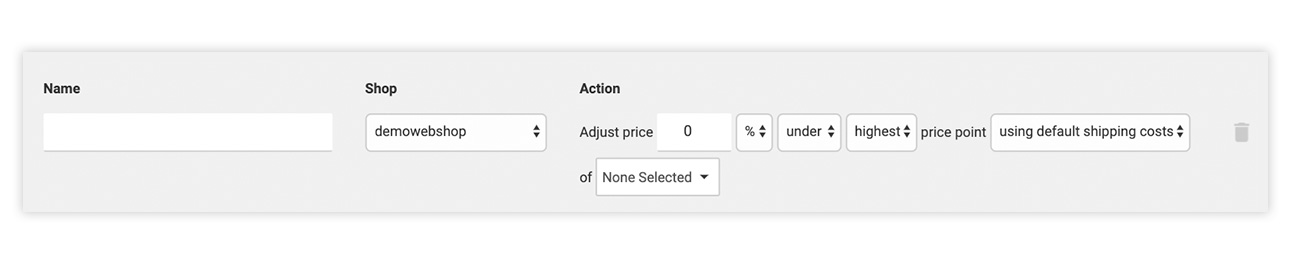
With this action, you can adjust the price to one or more competitors specific price point.
You can select whether you want to adjust the price X%/X€ under/above the lowest/highest price point including/excluding shipping costs of selected competitors
Example:
You want to always be 1% cheaper than Amazon and Bol.com. In Omnia this reads as:
“Adjust price 1% under lowest price point including shipping costs of Amazon.de nl, bol.com”
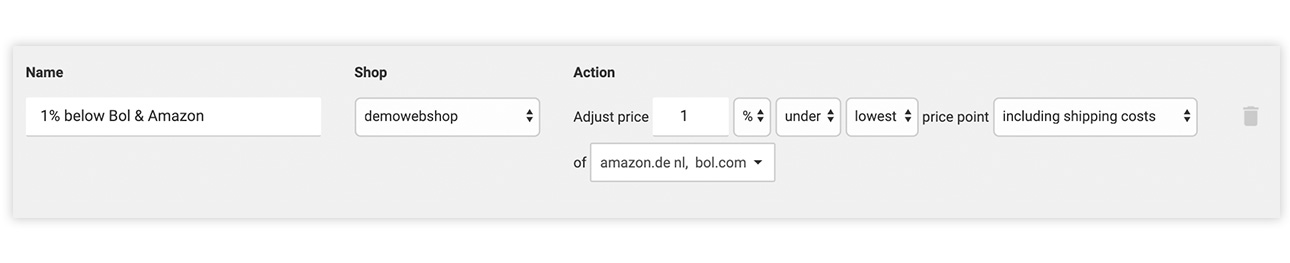
Adjust price to certain position in the market
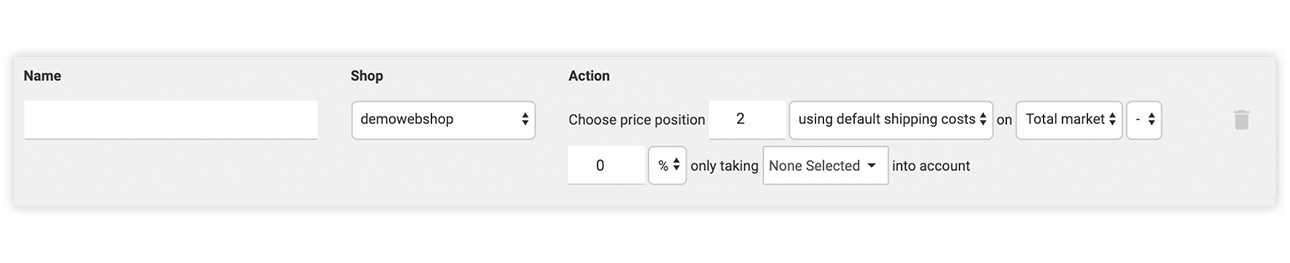 With this action, you adjust the price, looking at the position in the market, taking into account selected competitors and data sources.
With this action, you adjust the price, looking at the position in the market, taking into account selected competitors and data sources.
You can select whether you want to choose price position X including/excluding shipping costs on selected data sources +/- X%/X€ only taking selected competitors into account.
Example:
You always want to be at price position 3. In Omnia this reads as:
“Choose price position 3 including shipping costs on Total market -0% only taking amazon.de nl, bol.com into account”
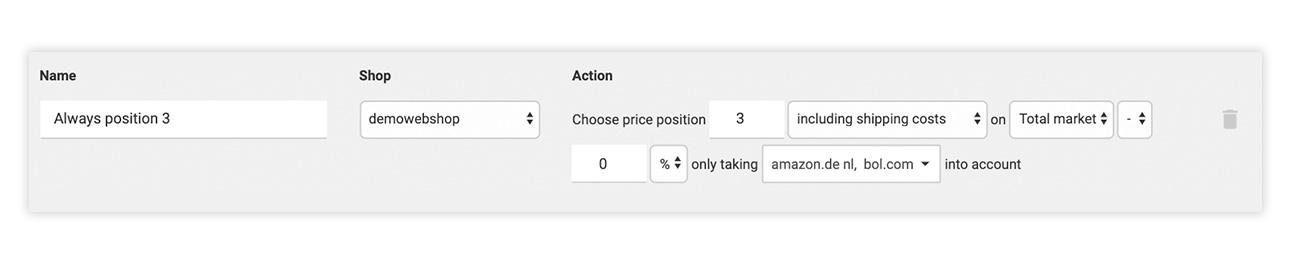
Set equal to most occurring price point of competitors
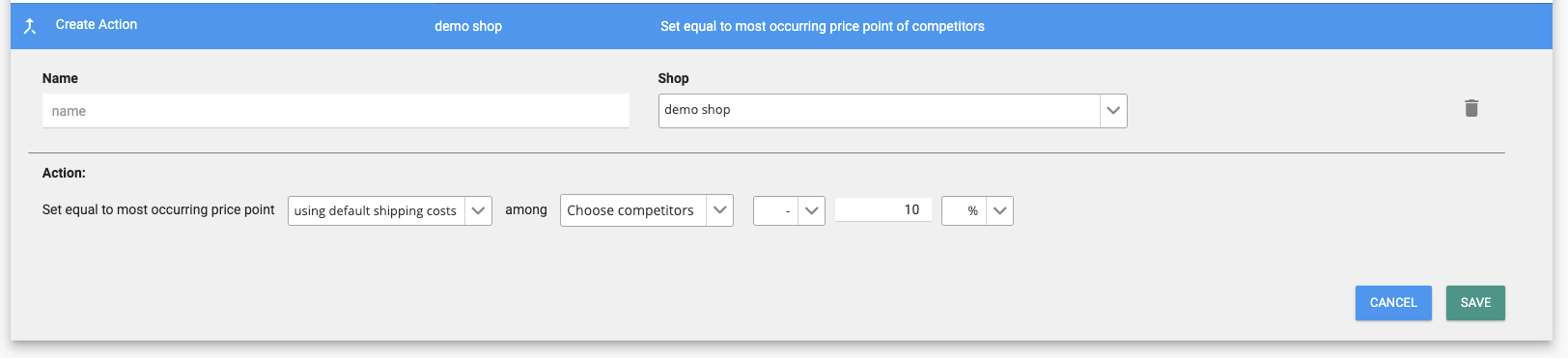
With this action, you can adjust the price to the most frequently occurring price point of selected competitors.
You can select whether you want to set equal to the most occurring price point including/excluding shipping costs among selected competitors. Additionally, you can adjust the outcome by a certain percentage or value.
Example:
You want to price your articles 5% under the most occurring price in the market
In Omnia, this reads as: “Set equal to most occurring price point including shipping costs among (insert list of competitors) -5%”
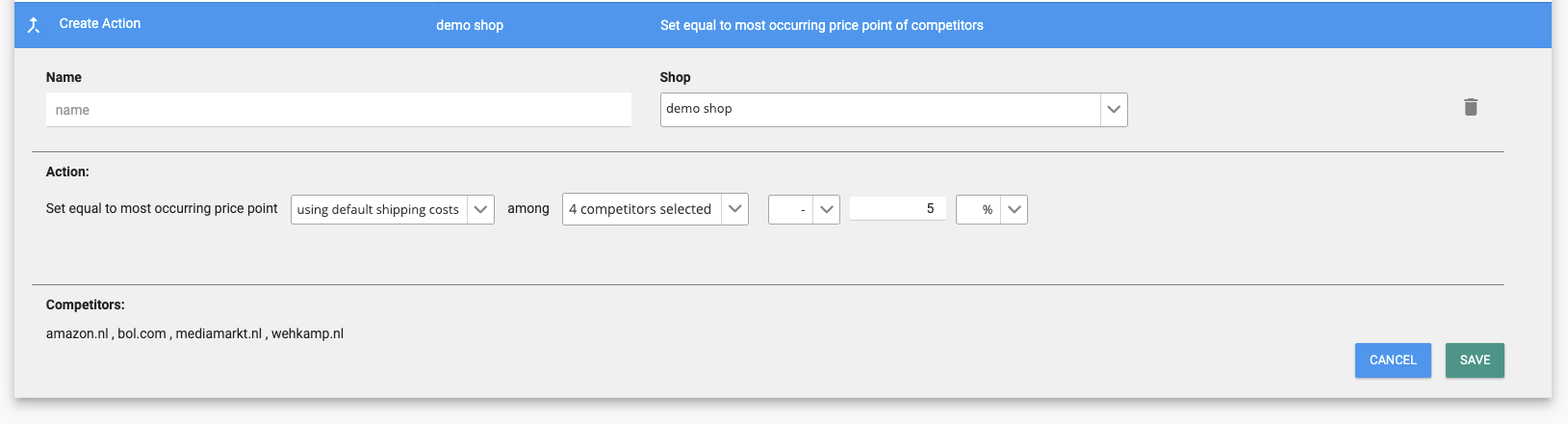
Set price equal to average of competitors
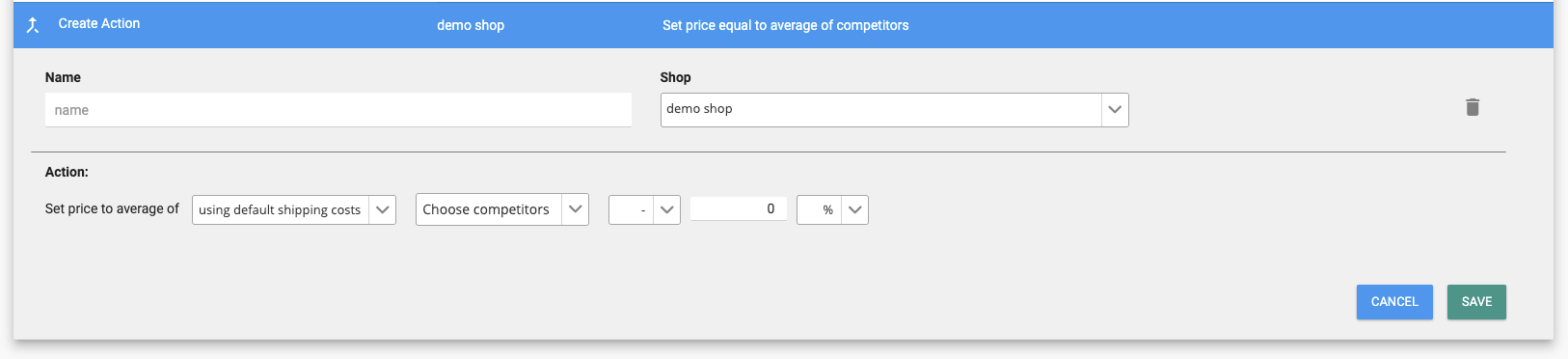 With this action, you can adjust the price to the average price of selected competitors.
With this action, you can adjust the price to the average price of selected competitors.
You can select whether you want to set the price average of including/excluding shipping costs of selected competitors.
Example:
You want to price your articles 10% under the average price in the market. Select the competitors you want to use as a data set, then determine whether you want to include shipping costs as a factor in the calculation. Also, you should then fill in the adjustment to the outcome: -10%.
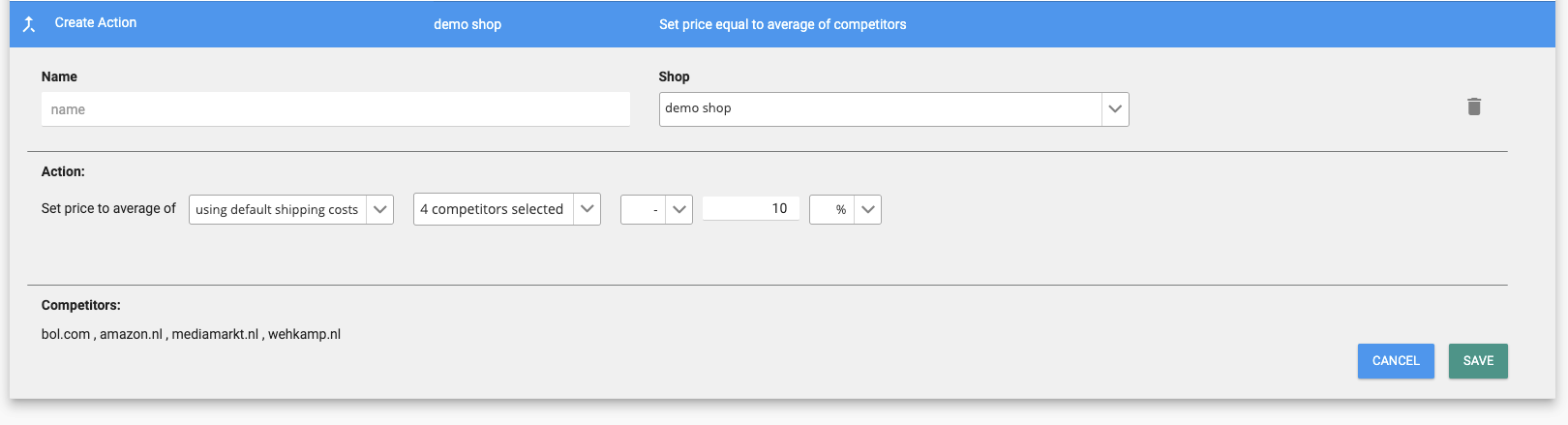
Adjust to price position in case connect field allows it
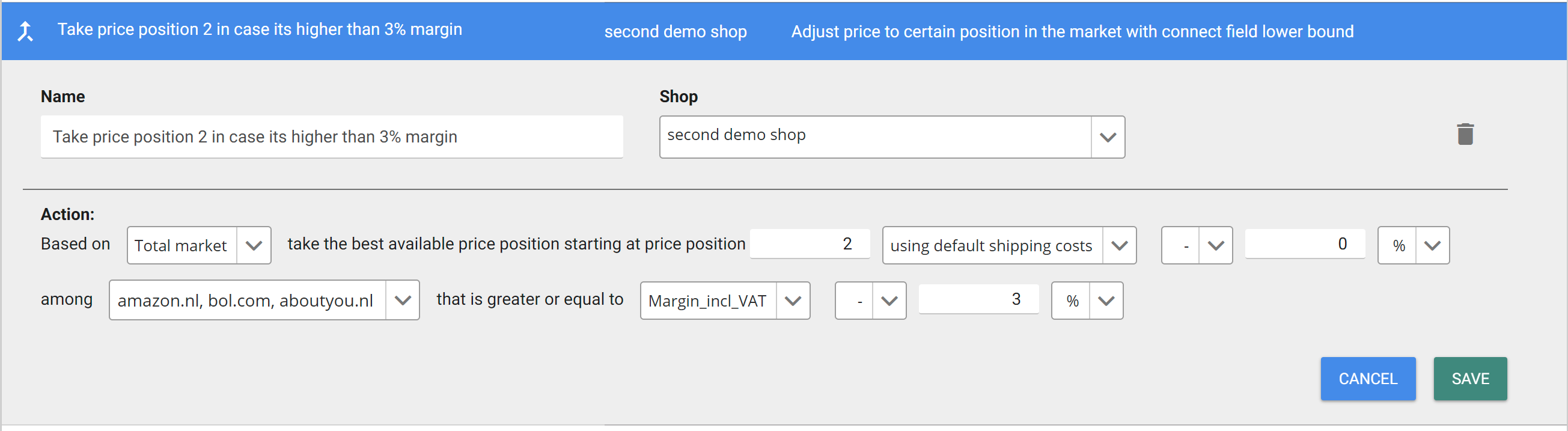
With this action, you can set the price of a product to a certain price position while also taking into account any connect field that you select.
You can select whether you want to choose price position X including/excluding shipping costs on selected data sources +/- X%/X€ only taking selected competitors into account. Additionally, you can ensure that this price position will only be taken in case it is greater or equal to a connect field +/- X%/X€.
Example:
You would like to select the best available price position given that the price still stays within the 10% margin boundary. First, select on what datasources you would like to determine this action. Then, choose price position 1, and select your option for shipping costs. Next, you can select which competitors are relevant for you. Finally, to ensure that you stay within the 10% margin, you have to select Purchase Price incl. VAT in the Connect Field dropdown, and add 10% to this value.
This action will pick price position 1. If, however, price position 1 is not possible because that price is lower than Purchase Price incl. VAT + 10%, the second price position is taken. Also for that price position, Omnia checks if the Purchase Price incl. VAT + 10% is taken into account. We continue to select the next best possible price position until the margin condition is met.
Adjust to price to connect field
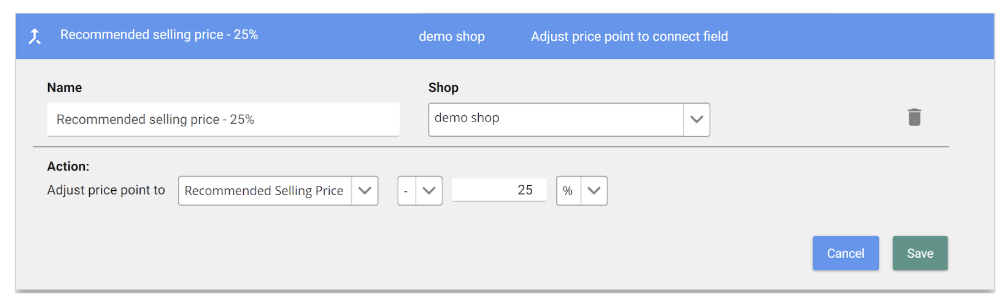
With this action, you can adjust the price to the value of a connect field - a field that is mapped in the connect section of Omnia.
You can select a connect field in the dropdown. Additionally, you can adjust the outcome by a certain percentage or value.
Example:
For a given part of your assortment, you would like to set the price equal to the Recommended Selling Price -25%. First, you select the Recommended Selling Price from the connect field dropdown. You then adjust this Recommended Selling Price by minus 25 percent in the additional fields.
