Incorporate special agreements with suppliers into Omnia
On the Supplier Conditions page you can influence the correct calculation of margins. Some retailers have special agreements with suppliers, where they get discounts on normal purchase prices. Similarly, there might be (temporary) marketing bonuses in place for articles that are in promotion. For these scenarios, the net purchase price is different than the gross purchase price. This is something you can incorporate into Omnia.
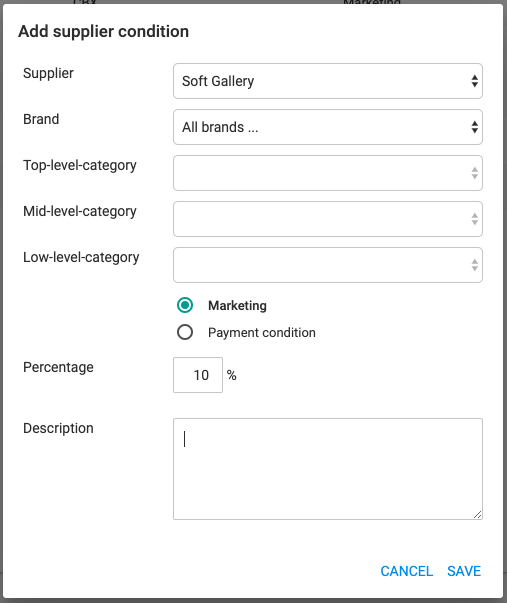
You can add a new supplier condition by navigating to Pricing > Pricing strategy > Supplier conditions via the menu. A new screen will pop up when you click the red (+) sign in the bottom of the screen.
Supplier - This field lets you select the supplier for the condition. Please ensure to map the supplier field in the Import Mapping before you can use this functionality.
Brand - This field lets you select which brands are influenced by a supplier condition.
Category - This field lets you refine your supplier condition based on categorization. You can adjust your supplier condition to a top/mid/low level category.
Marketing/Payment condition - This field lets you select whether the supplier condition is defined as a marketing bonus or payment condition.
Percentage - This field lets you enter the percentage of discount you receive.
Description - This field lets you describe the supplier condition. This is useful when you have added multiple conditions in your portal.
If I add a supplier condition, how would this be applied?
Adding a supplier condition would mean the net purchase price that is calculated in Omnia will take into account the supplier condition. In the product overview, this will then calculate the field "payment conditions" or "marketing bonus" (depending on what you selected):
Hence: the net purchase price will take into account the supplier conditions, so you can better incorporate supplier conditions!
