Clean up the Omnia Portal – STEP 1
At Omnia we often notice that due to the flexibility and easy user experience of Omnia, the portals can sometimes become messy with abandoned feeds or unclear naming of pricing actions. So, we wanted to share tips and tricks to keep your portal clean and to make sure that users and future users of Omnia understand the set-up of your portal.
To keep it manageable, we have divided the clean-up tips into 3 phases. We’ll start with the ‘Input’-phase by looking at the part in Omnia where you connect the data we import into Omnia.
Clean up your imported data in ‘Connect’:
Go to Connect in Omnia, click “Configure Shop,” and click “Configure Feeds.”
- Check the feeds that are connected to Omnia.
-
- Are all the feeds linked?
- Unlinked feeds are not used, and we do not import data from that feed. Therefore, this could potentially be removed from Omnia.
2. Check the source of the feed and analyze whether that source is still in use and updated frequently. It is crucial that Omnia works with updated data, otherwise the internal data that we match with external data might not be up to date and this can result in discrepancies in the Pricewatch Export and eventually your pricing strategy.
3. Make sure that the names of the feeds are clear, so every colleague and user of Omnia knows where the data points originate from. If not, rename the feed.
-
- The feed can be renamed when you click on the round icon with csv, xml or json in front of the feed. Then change the feed name into the new annotation.
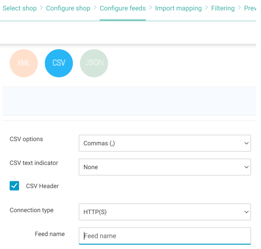
- Tip: make sure that the names of the feeds make clear what they contain and with which goal they are connected to Omnia; for example, you want to write PDP per product instead of PDP from reports.
- Tip: make sure that you use abbreviations for often used names; e.g. GA instead of Google Analytics.
4. Check the mapping fields in the ‘import mapping’ tab. These are all the fields that are imported into Omnia and used in a later stage in the Pricing Strategy or Reports. Therefore, a correct and clear notation is useful to understand exactly which data field you are dealing with.
-
- Tip: choose for consistency in naming the mapping fields. When in a later stage you want to re-use the fields, make sure that you directly understand what the field means and which data it contains.
- Tip: choose for consistency in naming the mapping fields. When in a later stage you want to re-use the fields, make sure that you directly understand what the field means and which data it contains.
