Find out why you see a warning or error in Omnia
Sometimes an import or report gives a warning or error. You will then see an orange warning sign or a red error sign.
Error
An error is a technical problem with the feed or report. An error interrupts the complete run of the channel or import. This means that the report did not run or that there are no imported records. Therefore, errors should be handled immediately.
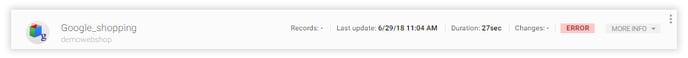
Warning
A warning is a message that shows that something needs attention. but the run is not interrupted. Warnings can be given if there's a problem with one or several records in the run or if there is a problem with one of the columns. However, the feed is updated so won't have a large effect on the process.

Field 'x' has y/z errors (Message: value was either too large or too small for a decimal)
This warning shows up when a field cannot be calculated for one or multiple articles. Usually this is caused by a calculation in this specific field that tries to divide by zero. As a result, the field cannot be calculated. You can avoid this warning message by implementing an if-statement to check whether the value is greater than 0. More about how to edit formulas is explained in this article.
Failed to send the export feed via FTP / mail due to: reason X
This warning shows that Omnia was not able to send the report via FTP or mail. The reason is also listed in this warning message: it can be caused by a misspelled e-mail address, an incorrect FTP password, etc.
