An overview of all shops connected to Omnia
In Omnia, multiple shops can be added to your account. In the Select shop overview you can see all of the shops that are currently set up for your account.
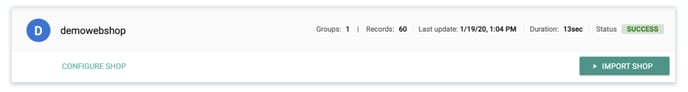
Each shop that is configured in Omnia has its own Connect section with its own mapping. Additionally, all settings that can be configured and set up in the Pricing and Reporting section of Omnia are applicable to an individual shop.
Why have multiple shops in your account?
There are a couple of reasons why you might want to have multiple shops on one account. Some example scenarios include:
- If you have different pricing strategies for the same articles in online versus store prices
- If you would like to implement an entire new pricing strategy and you want to test this in an isolated environment
Note - If you would like to have a second shop within your current account, please reach out to your CSM to discuss the possibilities within your current plan.
Select shop details
In the select shop box, you can see several details regarding the shop that are shown:
- Groups: the number of grouped feeds active in this shop
- Records: the amount of articles that have been imported
- Last update: timestamp of the last import of the shop
- Duration: process time for last import
- Status: status of last import
Additionally, you can manually force an import by clicking the Import shop button.
