Specify the datasource you would like to take into account when setting up pricing actions
In some scenarios, you might want to only take a certain datasource into account. This might be the case when you, for example, prefer to use pricing information via direct scraping over pricing information that is retrieved via a comparison shopping engine. In this case, by selecting a specific datasource you decrease the dependency on the retailer advertising on this comparison website.
When selecting the pricing action Adjust price to certain position in the market or Cap Omnia Recommended Price Point To Competitors, you will see the following action:
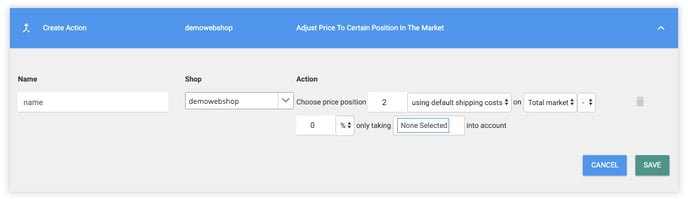
In this action, you can use the dropdown Total market to select the datasource you would like to use. The dropdown will show all datasources that are connected to your account. If you would only like to take into account the Google Shopping results, you can choose others. Only price points retrieved from Google Shopping will then be taken into account for the pricing action.
